In this post let's see how easy it is to call REST API secured with Azure AD (or Azure AD B2C).
First, we need to select the Authentication type as Active Directory OAuth.
Then it's just a matter of entering the required information.
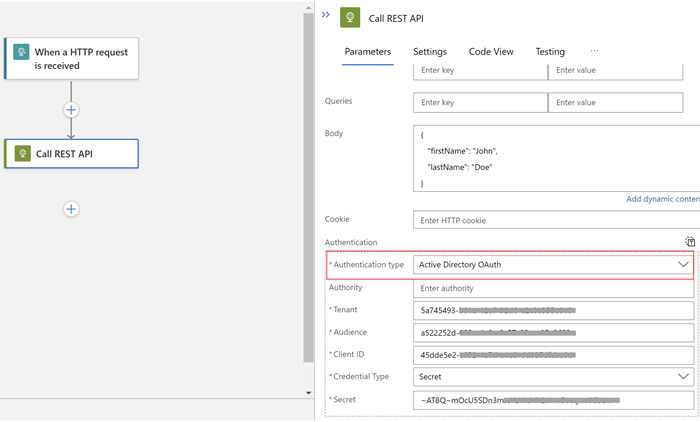 |
| Active Directory OAuth |
- Authority: We can leave the Authority empty.Tenant:
- Tenant: TenaneId of the Azure Directory
- Audience: We need to do an App Registration in the Azure AD, which you might have already done when setting up the REST API. If you haven't, you can follow the following guide, it's pretty in detail: Quickstart: Register an application with the Microsoft identity platform
- Client ID: The Application (client) ID of the App Registration
- Credential Type: Secret or Certificate (I have selected Secret for simplicity)
- Secret: A secret you have generated under App Registration
Hope this helps.
Happy Coding.
Regards,
Jaliya
No comments:
Post a Comment