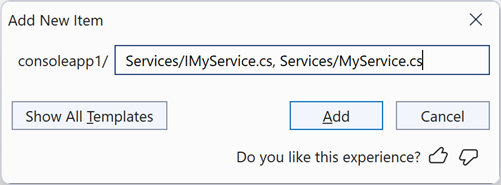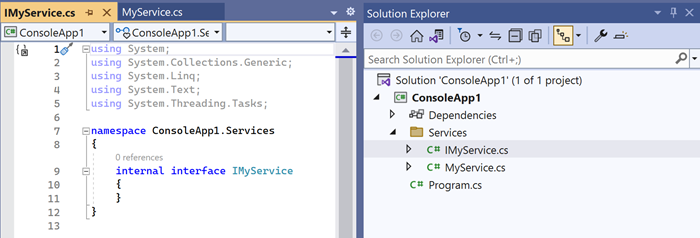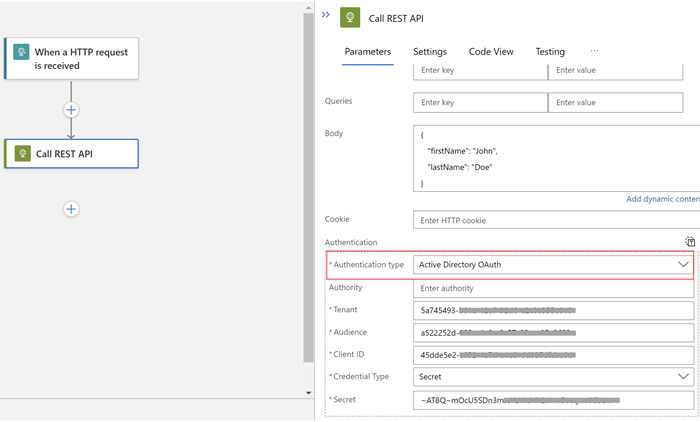Hope you are enjoying
.NET Conf 2022. It's such great content and another 2 more days to go. Don't miss it.
In this post, let's see how we can easily create JWT tokens for
Development purposes using
dotnet user-jwts.
Consider the following code.
using System.Security.Claims;
WebApplicationBuilder builder = WebApplication.CreateBuilder(args);
// Add services to the container.
builder.Services.AddAuthentication()
.AddJwtBearer();
builder.Services.AddAuthorization();
WebApplication app = builder.Build();
// Configure the HTTP request pipeline.
app.UseAuthorization();
app.UseHttpsRedirection();
app.MapGet("/", () => "Hello .NET");
app.MapGet("/me", (ClaimsPrincipal user) =>
{
return user?.Claims
.Select(c => new { c.Type, c.Value })
.ToList();
})
.RequireAuthorization();
app.Run();
So here, I have added the required services for Authentication/Authorization
and have an endpoint that requires an authorized request. On a side note, here you can see I haven't specified the default authentication scheme when registering Authentication. We don't have to specify the default Authentication scheme anymore, if there is only one, it's automatically taken as the default and that's new with ASP.NET Core 7.0.
Now back to the topic, how do we get a
valid token for development purposes here easily?
We can use
dotnet user-jwts to create JWT tokens and if we want, we can customize the token, like
by adding different different scopes, claims, and so on, so we can dev test
our authorization policies.
To get a valid token, we just need to run the following command from the
Project directory.
And this will give you an output like below.

|
|
dotnet user-jwts create
|
And at the same time, the command will update
appsettings.Development.json, with few settings to validate the token
in the Development environment.
{
"Logging": {
"LogLevel": {
"Default": "Information",
"Microsoft.AspNetCore": "Warning"
}
},
"Authentication": {
"Schemes": {
"Bearer": {
"ValidAudiences": [
"http://localhost:35983",
"https://localhost:44310",
"http://localhost:5000",
"https://localhost:7028"
],
"ValidIssuer": "dotnet-user-jwts"
}
}
}
}
And now we can test the secured endpoint using a tool of our choice, passing
the token that got generated under the Bearer scheme in the request's
Authorization Header. If I use cURL, I can see I am getting authorized
successfully.

|
|
Test the secured endpoint
|
That's pretty neat.
Read more about
dotnet user-jwts command options to learn how you can customize the token.
Happy Coding.