In this post, let's see how we can connect to Azure Cache for Redis
Instance from
RedisInsight. RedisInsight is a free tool that provides an intuitive and efficient UI for
Redis and Redis Stack and supports CLI interaction in a fully-featured desktop
UI client.
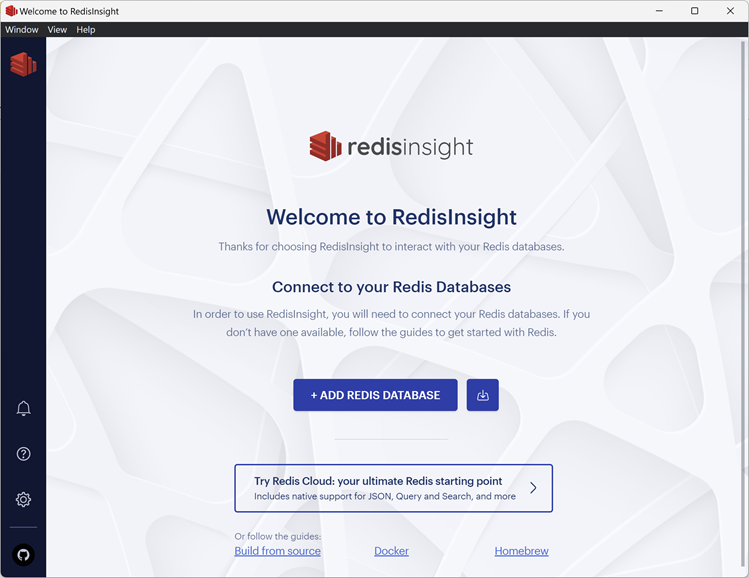
|
| RedisInsight |
<my-instance-name>.redis.cache.windows.net:6380,password=<some-password>,ssl=True,abortConnect=False
Now let's start.
The first step is, of course, from RedisInsight click on ADD REDIS DATABASE. And then fill in the wizard as
follows.

|
| Configure Database Connection |
You need to fill up the following,
- Host
- Port
- Database Alias (this can be anything)
- Password
- Use TLS

|
| Test Connection |
After verifying the connection, click on Add Redis Database.
Once it's added, click on the database. Now you can easily visualize the data
in your Redis Database as well as you have a CLI at your disposal.

|
| My Redis databases |
 |
| Data Visualizer & CLI |
Hope this helps.
Download RedisInsight today.
Regards,
Jaliya
Jaliya
No comments:
Post a Comment