In this post, let's see how we can SSH into Linux Container in Azure App
Service from our local machine. Azure Portal has an option to SSH within the
browser itself, but I personally hate that experience.

|
| SSH from Azure Portal |
We can use az webapp create-remote-connection to create a remote connection using a TCP tunnel from our local machine
to the Azure App Service.
az webapp create-remote-connection `
--subscription <subscription-id> `
--resource-group <resource-group-name> `
--name <app-name>
Now while is this running and the connection is open, we can open up another terminal window and SSH through the
tunnel using the following command.
ssh <username>@<addr> -p <port>
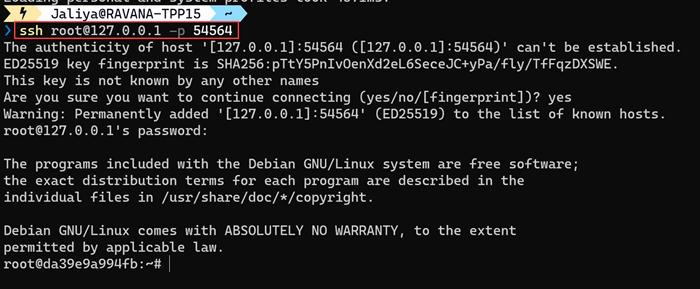
|
| SSH from Local Machine |
Now I can even use tools like WinSCP to file transfer between the Linux Container and my local machine.
Hope this helps.

|
| WinSCP Connection |

|
| WinSCP Connected |
Happy Coding.
Regards,
Jaliya

No comments:
Post a Comment