In this post, let's have a look at this nice feature that is available in
Visual Studio 2022 and that is Web API Endpoint Explorer. I am on
Visual Studio 2022 version 17.6.0 Preview 2.0 and I am not really sure when this was introduced, but if you have the
latest Visual Studio 2022 Preview, you should be able to try this out.
This feature is wrapped inside a feature flag which you need to enable by going
to Tools -> Options -> Environment ->
Preview Features and selecting Web API Endpoint Explorer.
Now you can find this window in View -> Other Windows ->
Endpoints Explorer. And you can find this only while you are in a compatible project
(API Project).
I have clicked on Endpoints Explorer on a simple Minimal API
project.

|
| Endpoints Explorer |
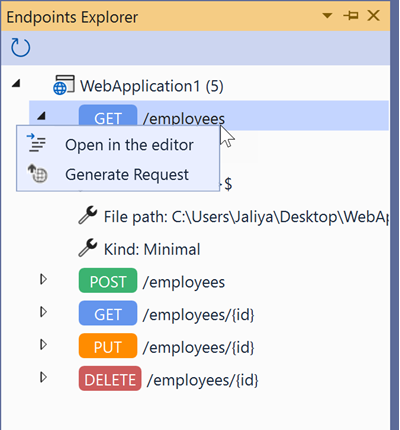
|
| Endpoints Explorer |
That's pretty neat, isn't it.
Hope this helps.
Regards,
Jaliya
Jaliya

No comments:
Post a Comment