I am sure most of you are already experiencing the new Visual Studio 2019, and you definitely must have seen the new Start window.
 |
| Visual Studio 2019: Start Window |
Personally, I like the previous Start Page, and if you feel like you are missing it in Visual Studio 2019, you are not. Go to Tools –> Options –> Environment –> Startup and change On startup, open to Start Page.
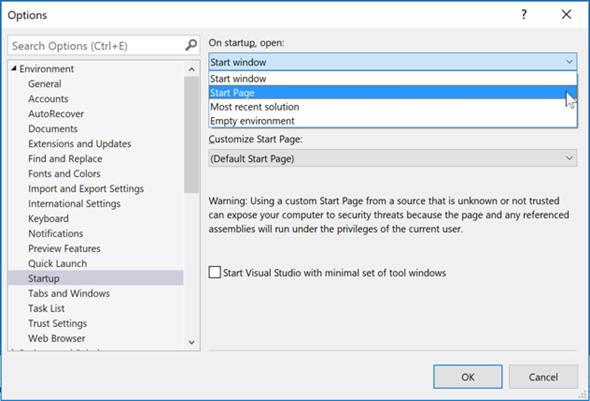 |
| Startup Options |
Now restart Visual Studio, and when starting up, you will see that Visual Studio will open the Start Page and not the Start window.
Hope this helps.
Happy Coding.
Regards,
Jaliya
No comments:
Post a Comment