By default, Entity Framework will be automatically creating a join table when he sees a many to many relationship. For example let’s take the following example. Let’s say I have two entities named Person and Hobby. Person can have many hobbies. Single Hobby can be used by many persons. If I model that scenario, this is how it will look like.
public class Person
{
public int Id { get; set; }
public string Name { get; set; }
public virtual ICollection<Hobby> Hobbies { get; set; }
}
public class Hobby
{
public int Id { get; set; }
public string Name { get; set; }
public virtual ICollection<Person> Persons { get; set; }
}
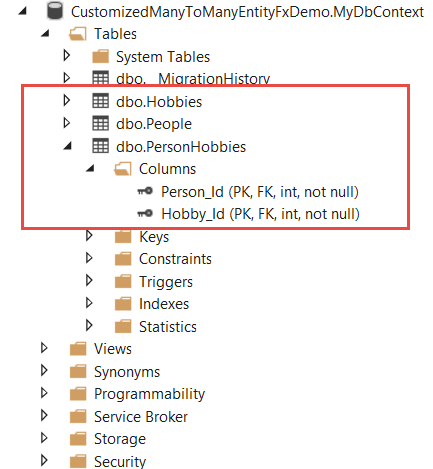 |
| Table Structure |
Now let’s say, since a person can have many hobbies, I need to track the primary hobby of a person. So for that I will need to modify the join table (PersonHobbies) to add a new column to state whether that particular hobby is the primary hobby. But since Entity Framework is automatically creating the join table, initially it seems there is no way that I can modify the join table.
But there is. Let’s create the join table manually. For that I am creating a new class named “PersonHobbies”.
public class PersonHobbies
{
public int Person_Id { get; set; }
public int Hobby_Id { get; set; }
public virtual Person Person { get; set; }
public virtual Hobby Hobby { get; set; }
public bool IsPrimary { get; set; }
}
public class Person
{
public int Id { get; set; }
public string Name { get; set; }
public virtual ICollection<PersonHobbies> Hobbies { get; set; }
}
public class Hobby
{
public int Id { get; set; }
public string Name { get; set; }
public virtual ICollection<PersonHobbies> Persons { get; set; }
}
Next what is left to be done is adding primary key and foreign keys in the PersonHobbies entity. For that I am using the Fluent API in the overriding OnModelCreating event in my DbContext.
public class MyDbContext : DbContext
{
public DbSet<Person> Persons { get; set; }
public DbSet<Hobby> Hobbies { get; set; }
protected override void OnModelCreating(DbModelBuilder builder)
{
builder.Entity<PersonHobbies>()
.HasKey(ph => new { ph.Person_Id, ph.Hobby_Id });
builder.Entity<PersonHobbies>()
.HasRequired(ph => ph.Person)
.WithMany(ph => ph.Hobbies)
.HasForeignKey(ph => ph.Person_Id);
builder.Entity<PersonHobbies>()
.HasRequired(ph => ph.Hobby)
.WithMany(ph => ph.Persons)
.HasForeignKey(ph => ph.Hobby_Id);
}
}
 |
| Table Structure |
Happy Coding.
Regards,
Jaliya
No comments:
Post a Comment