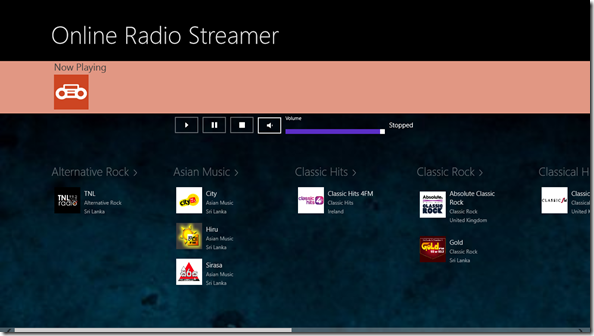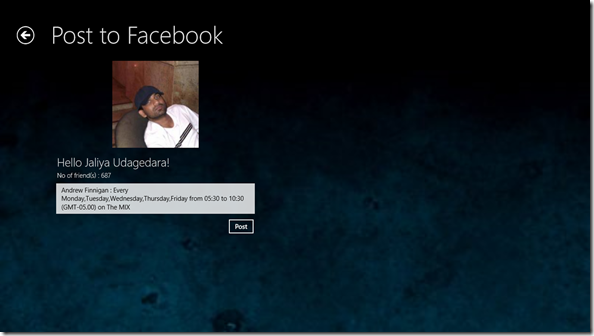Team Foundation Service is Microsoft's cloud based solution for project management, code management, and build management services for developers.It’s free for teams up to five or those with a MSDN subscription. You can learn more about Team Foundation Service and create your own account from here.
However though creation of team projects is supported through Visual Studio or the online control panel, deletion of team projects is not supported from Visual Studio/Online control panel. You will have to use command line utility for that.
Open Visual Studio 2012 command prompt and run the following command to delete a team project.
tfsdeleteproject /collection:AccountURL/DefaultCollection "TeamProjectName"
Example
tfsdeleteproject /collection:https://ravana.visualstudio.com/DefaultCollection "Team Project Name"
Please note that Visual Studio 2010 command prompt is not supported for this.
Happy Coding.
Regards,
Jaliya