Even though I am a big lover of Microsoft, I definitely don't love Internet Explorer. I love Google Chrome more, so the default browser for me is always Chrome. But have you ever had trouble running ClickOnce applications from Chrome?. Well I always had that trouble and what Chrome would do when clicked on ClickOnce applications is, it will download the Application Manifest. And then we click on Application Manifest, it will throw an error saying "Cannot download the application. The application is missing required files.Contact application vendor for assistance.".
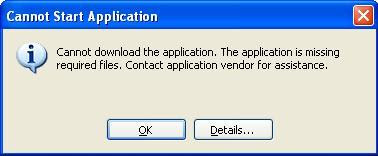 |
Cannot Start Application
|
What I normally do in such situations is copy the link from Chrome and open the link with IE. IE will nicely run the ClickOnce application from the browser.
But sometimes this changing browser thing can be really painful. So thought to do some permanent fix and found out this nice little extension that will launch ClickOnce applications from Chrome.
You can add it to your chrome from foloowing link.
ClickOnce for Google Chrome™.
It's weird that Chrome itself is installed with Microsoft's ClickOnce technology, but they don't support it in their browser themselves.
Happy Coding.
Regards,
Jaliya
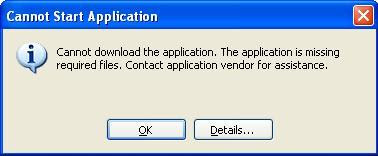
No comments:
Post a Comment