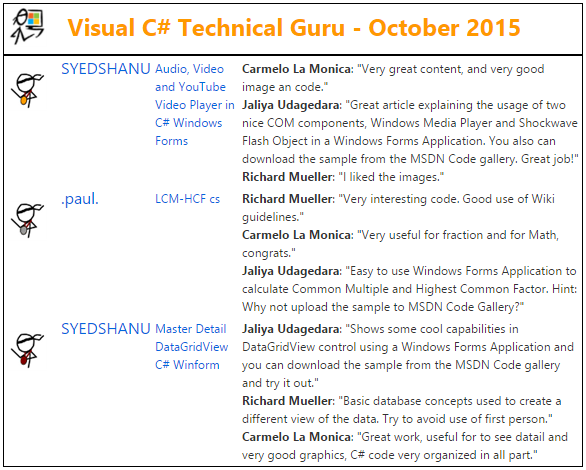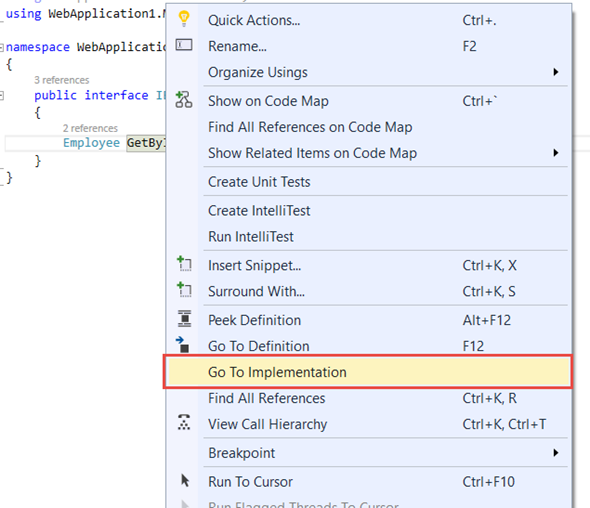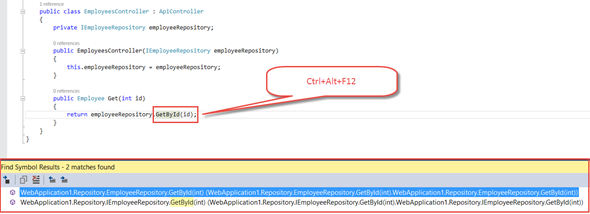One of my most wanted features in Visual Studio is now available in Visual Studio 2015 Update 1 RC. And I believe most of you must have been waiting for this as well. It’s the short cut for going to the implementation of a method in a interface or an abstract class.
Just right click on the method and select Go To Implementation.
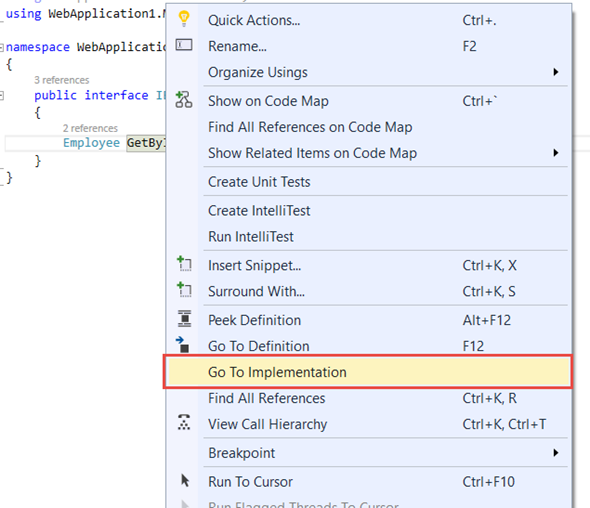 |
| Go To Implementation |
And you will be navigated to the implementation.
 |
| Implementation |
Imagine the following scenario. You have Web API controller and you are injecting so many interfaces and from a API action you are calling the method in the interface. To see the implementation, so far what I have used was Ctrl+Alt+F12 (Find Symbol Results). For instance if I Ctrl+Alt+F12 after putting the cursor on GetById method, this will be the output.
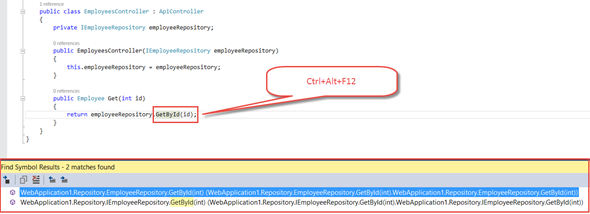 |
| Find Symbol Results |
So if you have some other methods named GetById, those will also be displayed in Find Symbol Results which will cause some pain finding what exactly you are looking for. Now no more pain, just right click on the method and Go To Implementation.
 |
| Go To Implementation |
You will be landed on the Implementation. Isn’t it just great!
If you have not yet updated your Visual Studio 2015 to Update 1 RC, here you go.
Happy Coding.
Regards,
Jaliya