Online Radio Streamer Release 3 has introduced so many features. UI experience is improved and now you can view the currently playing program of each radio stations and can view the daily line up of radio stations where the information is available. You can change your preference of viewing radio stations either by Country, Language or Genre. You can let your friends know what you are listening by sharing directly through Facebook and through Windows 8 Share Charm.
You can switch the stations in a single button click. Snapping and rotating is supported.
I have included some most popular radio stations from different countries, playing variety genres of music. If you can't find your favorite radio station in the app, please send me an email mentioning the radio station details on "jaliya.udagedara@gmail/hotmail.com". I will be glad to add it for you. Once the record is added to the central database, you can check for new updates and can download them.
Features
- Single screen, many radio stations.
- View the currently playing program of each radio stations.
- View the daily line up of radio stations where the information is available.
- Change the preference of viewing radio stations either by Country, Language and Genre.
- Share what you listen directly through Facebook.
- Share through Windows 8 Share Charm.
- You can check online for new radio station updates.
- App can run in the background, so you can keep listening while continuing your regular work.
- Snapping, Landscape, Portrait, Landscape-flipped and Portrait-flipped is supported.
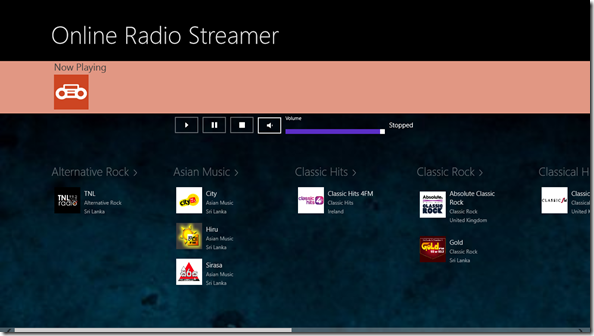 |
| Default View/By Genre |
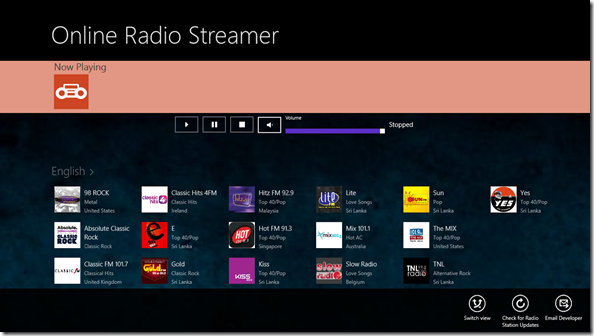 |
| By Language |
 |
| Currently Playing & Daily Line Up |
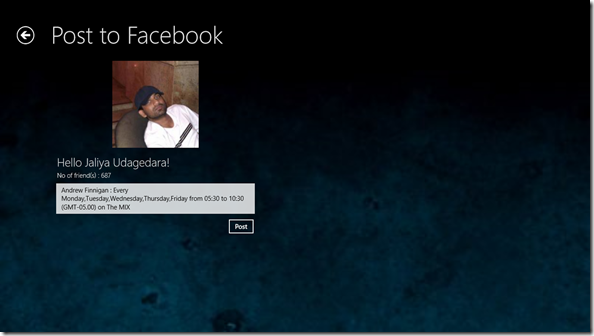 |
| Post to Facebook |
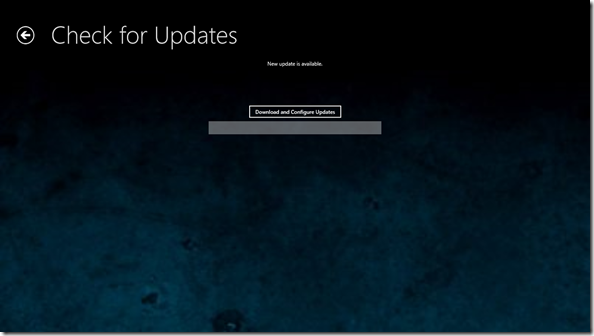 |
| Check for Updates |
Happy Coding.
Regards,
Jaliya
First time into your Blog, Jailya. I was fascinated by the article on this radio software, sounds very cool, flexible and vast.
ReplyDeleteHi John,
DeleteThank you so much for your nice comment. I have submitted Online Radio Streamer Release 3 to Microsoft Store team for approval. Hopefully it will get approved within next 48 hours. Meanwhile you can go to Windows store and download Online Radio Streamer Release 2. Once the Release 3 is in store, you can just update Release 2 to 3.
Thanks.
Regards,
Jaliya
Fantastic attempt, first time I show likes this application and we are very proud of you.
ReplyDeleteThis was really cool and highly user friendly application.Great Job Jaliya.
ReplyDeleteWe are also one of the Online Tamil Radio Visit us to enjoy 24 Hrs Live Tamil Programs....
ReplyDeleteWow, this is the first time I see this, and it looks really nice and very helpful. Thank you for sharing.
ReplyDelete