After the initial release of “Map App”, with some major enhancements version 1.0.0.1 was released today. In this version the map control is powered with the latest Bing Maps design. In addition you will get the following new features in addition to previous version’s features.
New Features
New Features
- Go to your favorite locations and save it in a SharePoint list.
- View your saved locations in the map.
- Manage locations in SharePoint List.
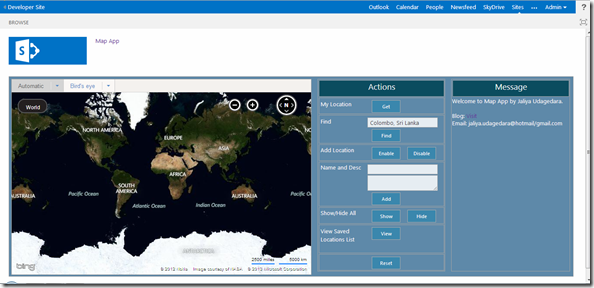 |
| Map App |
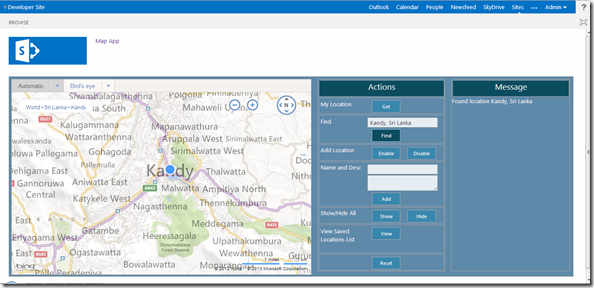 |
| Search Locations |
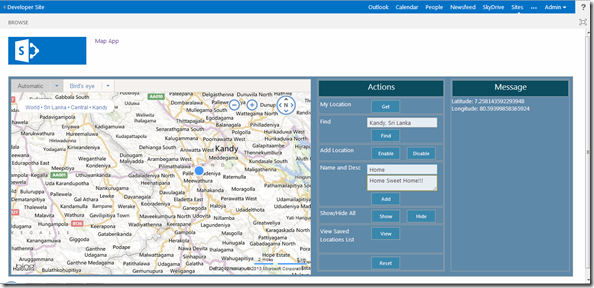 |
| Add Locations |
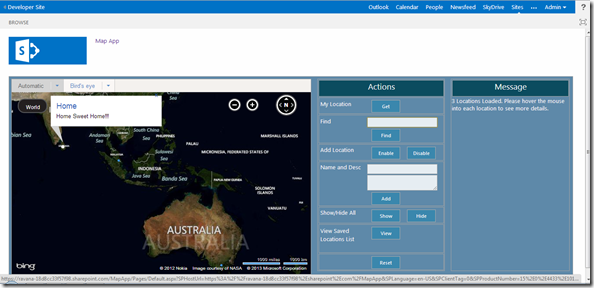 |
| View Added Locationson Map |
 |
| View Added Locations on List |
Happy Coding.
Regards,
Jaliya
Hi Jaliya,
ReplyDeleteCan you please explain how the the details are showing in a sharepoint list which has been configured in the Bing map app.
Thanks,
Devendra
Hi Devendra,
DeleteFirst of all Thank you so much for your interest on Map App.
I am simply using a list instance and the list instance is created while the app is configured on the SP environment. Then I am letting the user to select a location and I am getting the coordinates of that particular location. User can type some name and some description for that particular location and then he/she clicks on add button. Then the details will be saved on the created list instance.
Hope that's what you wanted to know.
Happy Coding.
Regards,
Jaliya
Hi jaliya, what your Map App can be use on SP 2013 Standard?
DeleteHi Tensa,
DeleteYes, you can use Map App on SharePoint 2013 Standard.
Happy Coding.
Regards,
Jaliya